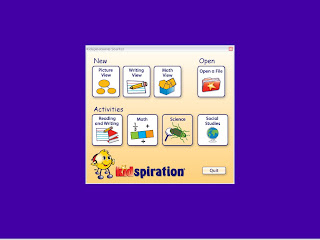Monday, April 13, 2009
Week 14: Internet Safety DOING part
Wednesday, April 8, 2009
Week 14: Two best ideas
Sunday, April 5, 2009
Week 13: Internet Safety- Reading and Watching
I chose to read “Setting Family Standards for Entertainment” (Ensign, Jun 2001, 26) by Carla Dalton, under the topic of 'Media'. In this talk, Sister Dalton explains how important it is to set a good consistent example of proper media use yourself. By not talking on the phone too long, spending late nights on the internet, etc., your children can see healthy ways to use technology and media. She also explains how it is also important to monitor your children's choices. Be aware of what your children are doing and teach them correct media guidelines. She concludes by informing us to just leave the bad stuff alone. Anything that looks explicit or immoral or violent, don't just fast forward during those parts- just leave it alone entirely.
2. What were the most important things you learned from the readings?
Some of the important things I learned from Elder M. Russell Ballard's talk "Let Our Voices Be Heard" (Ensign, Nov. 2003, 16) was that if we chose to watch the tv shows or movies that "the trendy, the titillating, the tawdry" we will then eventually follow those patterns in life. Even though we watch it and feel we are far from those lives, we will find ourselves wanting those lives and acting like those people. I also learned in the "Provident Living Guidelines Regarding Internet Safety : Pornography" that one of the 10 ways to safeguard your home from immoral things on the internet is to teach your family that when you get on the internet you should have a specific purpose- don't just log on and wander aimlessly through the internet. This wandering can eventually lead you to inappropriate sites which can cause to you keep going back to those sites. I really liked this idea. When you have a specific goal in mind when you get on the internet you get what you need done- this way you save time and protect yourself from inappropriate sites.
3. How will what you have read influence your actions as a parent and/or teacher of children and youth?
In "Technology and a House of Learning" by Charles and Dawn Graham it is said that a great way to safeguard your home from immoral and improper use of technology and media is to provide positive and fun technological activities such as: creating a family blog and encouraging your children to post on it or creating family videos together and watching them. This is something that I will definitely remember when I am a parent and a teacher. In order to protect my children and students from inappropriate uses of media and technology I need to set an example and show them how technology can be used for positive activities and for good. Also, Elder M. Russell Ballard stated, "If we do not make good choices, the media can devastate our families and pull our children away from the narrow gospel path." This is also something that will influence my actions as a parent and teacher of children and youth because of the eternal implications.
4. How can you use what you have learned from the reading to have a positive influence on family and friends?
What I have learned from these readings can help me be a better example to my family and to my friends. I can chose to not watch the popular and trendy tv shows and I can chose to not aimlessly surf on the internet during class. Besides setting an example, I can inform them. The more they know about what dangers are out there, the more prepared they can be to combat them.
Tuesday, March 31, 2009
Week 12: What was Learned from Other Presentations
Tuesday, March 24, 2009
Sunday, March 15, 2009
Week 10: Technology for teaching Literacy and Mathematics
Content: Kindergarten Language Arts Standard 3, Objective 5, Indicators A: "Substitute initial sound (e.g., replace the first sound in mat to /s/, say sat)" and B: "Substitute initial sound to create new words (e.g., replace the first sound in mat with letters of the alphabet)."
Pedagogy: Through this lesson, children will be taught by explicit instruction and using their inquiry process skills. In order for children to learn to read, phonological and phonemic awareness are crucial. Being able to manipulate, substitute, delete, morph, etc. phonemes within words is a key indicator of later reading success. This lesson will focus on orally manipulating phonemes which can help children recognize (orally) that the pieces of words can be taken away and other pieces can be added and you can have a new word.
Technology: Through the internet resource "Internet4Classrooms Kindergarten Resources" and then by clicking on "Phonics" you are lead to a long list of great websites and activities to help teach phonics and phonological awareness. Then by clicking on number 24 "Phonemic Segments- Deletion and Substitution" it takes you to a website called "Lanolin's Greenhouse." Here a friendly sheep holds up a picture of a simple word (man, cat, boy, etc.) and orally asks you to take off either the first or last sound and replace it with a new sound. They have 2 plants: one with a picture of the correct answer, and another with an incorrect but slightly close answer.
 This can definitely be used within a literacy lesson. As the students work up the skills to get to the point where they can understand phoneme manipulation (after phoneme identification, isolation, etc), this can be used to help them solidify their skills. After teaching the students how phonemes can be deleted and added onto existing words, this program can show them that many words sound similar but are very different in actuality. In the screen shot above, it shows a picture of a man and the program asks the students to take off the /m/ sound and replace it with a /c/ sound- they do not sound out the word they are supposed to find but they have a picture of the one they are supposed to sound out (and a picture of one close to what it sounds like). So the students are to click on the can, which sounds close to van. This program will help within a lesson of teaching phoneme manipulation because it shows that there are many words that have the same sound endings and beginnings but it is important to pay close attention to what is exactly being said. The students can also look for real life examples in the classroom and compare how they are sounded out.
This can definitely be used within a literacy lesson. As the students work up the skills to get to the point where they can understand phoneme manipulation (after phoneme identification, isolation, etc), this can be used to help them solidify their skills. After teaching the students how phonemes can be deleted and added onto existing words, this program can show them that many words sound similar but are very different in actuality. In the screen shot above, it shows a picture of a man and the program asks the students to take off the /m/ sound and replace it with a /c/ sound- they do not sound out the word they are supposed to find but they have a picture of the one they are supposed to sound out (and a picture of one close to what it sounds like). So the students are to click on the can, which sounds close to van. This program will help within a lesson of teaching phoneme manipulation because it shows that there are many words that have the same sound endings and beginnings but it is important to pay close attention to what is exactly being said. The students can also look for real life examples in the classroom and compare how they are sounded out.TECHNOLOGY FOR TEACHING MATHEMATICS:
Content: Second Grade Mathematics, Standard 1, Objective 2, Indicators A: "Divide geometric shapes into two, three, or four equal parts and identify the parts as halves, thirds, or fourths" and/or C: "Represent the unit fractions 1/2, 1/3, and 1/4 with objects, pictures, words (e.g., ___out of ___ equal parts), and symbols."
Pedagogy: Through classifying and processing data the students will learn the symbolic relationships between fractions as a visual and as a symbol/numerator and denominator. They will describe these relationships of fractions and construct hypotheses of relationships and equivalences.
Technology: Through the National Library of Virtual Manipulatives and by clicking on "Number and Operations" under the "Pre-K-2" tab and scrolling down and clicking on "Fractions-Parts of a Whole" it leads to an activity that looks like this:
 This shows the the relationship between the parts of a whole unit to written description and fraction. The students can play around with the parts of the "pie" and what it looks like in a fraction and as written out. They can change how many pieces make up a whole (5 fifths, 8 eighths, etc) and see what the fractions look like for that many pieces.
This shows the the relationship between the parts of a whole unit to written description and fraction. The students can play around with the parts of the "pie" and what it looks like in a fraction and as written out. They can change how many pieces make up a whole (5 fifths, 8 eighths, etc) and see what the fractions look like for that many pieces.The other activity can be found under the MathTools website. By searching "Math 2" and the topic "Fractions" you come up with a long list of fraction visual manipulatives. Then you can click on "Fractions- Comparing" and you see an activity like this:
 This allows students to play around with fractions. They are to find the equivalences to certain fractions. They are given the red and blue already shaded in and they can increase or decrease the pieces that make up the whole. It shows that the shaded area can be 1/2 or 3/6's, etc.
This allows students to play around with fractions. They are to find the equivalences to certain fractions. They are given the red and blue already shaded in and they can increase or decrease the pieces that make up the whole. It shows that the shaded area can be 1/2 or 3/6's, etc. Both of these activities could tie into learning about fractions. The students can refer to either activity to solidify the concepts learned. If a student is having trouble understanding how the symbol of the "pie" equals the written version, I can send them to work with the first activity and they can manipulate the "pie" and the written fraction and see how they both change and see the relation between the two when they do. If a student is having trouble with equivalences between fractions I can use the second activity to show them that 2 written fractions may have all different numbers but they still mean the exact same thing (they can see that the shaded area never changes, no matter how many pieces make up the whole).
Monday, March 9, 2009
Week 9: Reading / One Laptop Per Child / Digital Cameras
I read the article(s) on the website "Early Connections: Technology in Early Childhood Education". I really liked how they tied technology with many other developmental aspects, such as: language skills, social development, and cognition. There really is a strong connection between all these things and technology. I also liked how they gave health tips on using technology (such as what to do when you are sitting at a computer for too long). They also gave a small list of informative sites that can help a teacher find the right software for her class. This is great to have because there are so many computer games that claim to help children and these sites help you find the ones that actually do.
ONE LAPTOP PER CHILD:
I really enjoyed learning about these amazing machines. It was neat to see a laptop that a child can completely run on their own. For a child to use just a regular computer, they usually need help starting it up, opening certain programs, or fixing errors or problems. This laptop looked and seem so simple that the child could operate it all by themselves and I find that amazing. At this price, I really think I could afford to have a few in my classroom. In the video they mentioned that introducing these impoverished children to laptops can help them to later gain jobs that they might not have because of the skills taught through using a laptop. I found this to be very true and important- to stand out from the rest of your community, you can have computer skills which can make you that much more marketable.
DIGITAL CAMERAS:
For my intended activity using digital cameras, I would draw from the 2nd grade curriculum, Content Core, Standard 3, Objective 3, Indicator B, which states, "Sort rocks based upon color, hardness, texture, layering, and particle size". I would separate the class into small groups of 3 or 4 and allow each group to have one digital camera. We would then go outside and they would take pictures of all the different types of rocks they see. They would be encouraged to get a wide variety and to try and not take pictures of the same 2 types of rocks. This would be all previous to the explicit rock instruction. They would then come inside and I would print off their pictures (around 15-20 of them). I would then give instruction on the different classifications of rocks and all their different uses. After this instruction I would give them their pictures that their group took and a poster board and it would be their task to separate them by color, hardness, texture and/or uses. This will allow for inquiry based thinking and independent learning because there is no exact right or wrong answer- they can classify them how they wish. They would glue all their pictures down and label their classification groups and present it to the class.
Week 9- Technology Inventory Interview
I had the opportunity to interview Sherry Parham of
There are not as many technological devices as Sherry wishes to have in her classroom. She does have one computer, donated by a parent, which rarely ever works. When it does work, her students play educational computer games that are interactive. They wear headphones while on the computer if the program produces noise. This computer is very old and freezes frequently while the students are playing their games. She also allows the students to use the Paint program and draw pictures there. There is a digital camera in her classroom but it is teacher-use only. She uses this camera to take pictures every single day and at the end of the school year she compiles a small binder/notebook showing what the students did all throughout the year. She also gives a CD out along with these notebooks that includes all the pictures of that particular child. So each parent receives a CD with all the pictures of their child on it that are not included in the class notebook/binder. In her preschool there are also a lot of electronic toys. There is a large toy with all the alphabet letters, colored shapes and numbers that announces what you are pressing. There is a function where the toy announces the sound of the letter they are pressing so that the students can make the words for themselves. In Frog Pond preschool there are many interactive electronic toys donated by the parents (such as a fire truck that makes a variety of related sounds, and a tea part set which also makes related sounds). Another neat piece of technology that Mrs. Parham has is a large commercial copier. This was donated by a local company. She uses this to copy some of the students work and she also allows the students to press the buttons at times.
When I asked her what technologies she wished she had had, she told me she would have liked to have had a few newer computers along with some more interactive software games. The children seemed to love the computer games and she wishes she had the money to provide games that are more intellectually stimulating but still fun. She also told be she would love to have a video camera. She has seen how many children love to see themselves on TV or be recorded and watch it later. She has a few lesson plan ideas in relation to this; she just needs a tape recorder! She said that would be the only way she would incorporate a TV into her classroom instruction because she feels that there are better ways to teach her curriculum than watching a movie.
Sherry told me that she uses technology to plan her lessons almost every time. She does have curriculum books and a bunch of lesson plans, but when she needs other ideas or supplemental activities she browses through the internet. She is always typing up a newsletter for each month for each of the families. She creates CD mixes by purchasing fun children's songs that they can dance to. She plays these CD's while the children are doing many of their activities. She is always printing pictures, words, letters, etc. for her lesson plans. She has a list of great internet sites that she refers to every week for some great activity ideas for her students.
I asked Mrs. Parham if it would make her nervous to incorporate newer technology- I was curious about how she felt about letting the students use digital cameras, or newer computers- would they be able to understand them?, would they be able to be careful or gentle? She told me that she has discovered how natural technology seems to come to young students. Most of her students have technology at home and have their own computers. She feels that she only needs to remind them a few times that they need to be careful, but otherwise, the students seem naturally in-tune with how to work technology.
Tuesday, March 3, 2009
Wk 8
http://sites.google.com/site/theoregontrailsite/my-files-of-oregon-trail
Sunday, March 1, 2009
Week 8: My Google Earth Tour
http://sites.google.com/site/theoregontrailsite/my-files-of-oregon-trail
or try:
http://sites.google.com/site/theoregontrailsite/
and then click on My Files of Oregon Trail and then on The Oregon Trail2.kmz
Wednesday, February 18, 2009
Week 7- TPACK questions for Virtual Tour
Content: What is the content you'll be using in your lesson?
The content that I will be using in my Virtual Tour lesson is 5th grade Social studies Standard 4, Objective 1, Indicator C, which states, "Compare the trails that were important during westward expansion (e.g. Oregon, Mormon, Spanish, California)." This content is very important in learning how the 19th century was really a time of change and much expansion. This Oregon trail played a very large part in the expansion of America along with the Mormon, Spanish, and California Trails.
Pedagogy: What is the pedagogy you’ll be using and why is it a good fit with the content?
The pedagogy for this lesson would be discovery learning along with observations and inquiry thinking. This pedagogy fits with my content because the students will discover new skills (such as carving in stone like the people who trekked the trail) and through seeing the trails and where they lead to. This helps their inquiry learning because they can see beyond the maps and begin to question what these people had to endure and for what reasons they may have traveled on this long trail. The observations will be done in journal entries related to the sites along the trail where they can record their thoughts and think deeper about the events and sites along the Oregon Trail.
Technology: What is the technology you’ll be using and why is it a good fit with the content and pedagogy?
The technology I will be using for this lesson is Google Earth. I will create a virtual tour of the Oregon Trail. There will be a path drawn starting from Independence, Missouri ending in Oregon City, Oregon. It will pass through the various sites they traveled on the Oregon Trail and will include pictures of 5 of the most significant sites along the way. This fits very well with the content and pedagogy because the students can see the trail and see the distance and also see the terrain and real-life pictures along the trail. This use of technology can help them with their inquiry thinking because they can see the monuments and the pathways and understand more of what the people who traveled on the Oregon Trail thought and experienced.
Week 7- Virtual Tour Plan
| Location | Activity | Picture |
| 1. | Make a list of rules of what can not be done and what should be done while on the trail. Also make consequences for your rules. This will be in the students | http://www.legendsofamerica.com/photos-missouri/IndependenceVintage.jpg Independence Missouri in the 1800's
|
| 2.Ash Hollow, | In their | http://www.nctc.net/counties/garden/oregontrail.JPG Ash Hollow hills- forestry, trees, and grass
|
| 3.Register | Each of the students will carve their names and/or a picture into one large piece of sandstone. Also write in their journals about why they would write their names on the rock while passing through. | http://testingrange.com/oldsites/rmii_era/pix/ae/ae13.jpg
Far away view of register cliff in summer http://www.wyomingtalesandtrails.com/unthank05.jpg Close up of engravings
|
| 4. | The students will write in their | http://virtualguidebooks.com/Oregon/EasternOregon/OregonTrailCenter/FlagstaffHillRuts_F.jpg Picture of Flag Staff with wagon
|
| 5. | The students will write in their | Picture of the end of the Oregon Trail (url too long- click on picture to view url)
|
At each of these locations, they will view a picture as seen above. Along with these pictures will be a description of what the travelers might have done at these locations and what significance they might have. I will be using a path on Google Earth that goes through each of these locations and others (Independence, Missouri, Fort Kearny, Ash Hollow, Register Cliff, Scotts Bluff, Fort Laramie, Independence Rock, The Continental Divide, Fort Bridger, Three Island Crossing, Flag Staff Hill, Whitman Mission, Blue Mountain Segment, The Dalles, Barlow Pass, and Oregon City.) I will also use the polygon tool to highlight the specific locations the students stop at.
Sunday, February 15, 2009
Monday, February 9, 2009
TPACK questions for Digital Storytelling Assignment
What is the content you will be using in your lesson?
The content for this lesson is drawn from the Utah state core for the 3rd grade found at http://uen.org/core/. The specific objectives are: Standard 1-Objective 2- Indicator B: "Use a variety of formats (e.g., drama, sharing of books, personal writings, choral readings, informational reports) in presenting with various forms of media. " and Standard 8-Objective 6- Indicator A: "Produce personal writing" and F: "Share writing with others using illustrations, graphs, and/or charts to add meaning".
Pedagogy
What is the pedagogy you will be using and why is it a good fit with your content?
The teacher will discuss with the students the various types of stories- narrative, choral, informational, fiction, fantasy, traditional, etc. Examples of these and other types of stories will be given. They will see the various ways to tell stories and how other people do it. They will then come up with their own story- assisted if needed. It will help them to think creatively and show their original ideas. It fits great with the content because it helps them assist in writing their own stories with pictures to go along with their story.
Technology
What is the technology you will be using and why is it a good fit with the content and pedagogy?
We will be using the program PhotoStory. This will help the children load their illustrations and their text onto the computer. It also will allow for them to narrate their own stories in their own voices. This fits with the content because it allows them to create and tell their own story through a certain type of media being presented and also to create it themselves and illustrate it to enhance the story. This technology also fits with the pedagogy because it allows for them to pick a type of story and create it themselves using this program and see more in a more in-depth way how a story works. They can also view each others digital stories and see what other types of stories other students did.
Monday, February 2, 2009
TPACK questions
Pedagogy: The pedagogy I will be using will be the inquiry skill of observing and classifying attributes/characteristics. I will also include a focus on asking questions about objects and events in the student's environments. It is a good fit with the content because the students will be able to learn about the weather in their environment and the attributes of them. They will also classify and organize pictures (that can be labeled) into the corresponding season.
Technology: The technology I will be using is the computer program Kidsperation and a digital camera. This fits with the content because the specific activity in Kidsperation being used is called 'seasons' and it allows for the children to organize pictures in the correct category of seasons- which supports the pedagogy of classifying data of the environment. They get a hands-on idea of what people wear during which season and the reasons for the change in attire (due to the various changing factors in the environment).
Sunday, February 1, 2009
The Tech Savvy Teacher
As fellow teachers, we are constantly looking for new ways to get our students interested and excited about learning. Technology is a great way to enhance your content and pedagogy and spark all of your student's interests. In this Tech Savvy Article, I will discuss how we incorporated two certain technologies into our lesson plan centered on the four seasons. For the Kindergarten state core of standard 3, objectives 1a and 1e it says, respectively, students should be able to, "observe and describe typical weather for each of the seasons" and "describe how people change their behavior as the seasons change." By incorporating these standards and having them inquire about their environment through the use of technology, the students will receive a more hands-on activity and be independent learners.
We began with a discussion of the changing of the weathers. We asked them questions like, "Is every day hot and sunny?", "Do you notice how some days are hot and some days are cold?", "When does it snow- when it's hot/when it's cold?", etc. We then discussed the four different seasons and the various attributes of each. Then each student used the computer program "Kidspiration" and used the activity named, "seasons" under the science section. They then scrolled through the numerous pages of clip art pictures and drag them into the specific season box to which they thought it belonged to.
We then had the assignment to take the class digital camera and pair up with someone to take pictures of what people would wear in that season.
They used the classroom's dramatic play costume box to dress each other up (each student wore the attire for two of the seasons- four in total). They then brought the camera back to the computer with their Kidsperation piece still open. With the assistance of the teacher, they imported the four pictures. After they were imported, they placed them in the corresponding section of season.
Kidsperation is a really useful computer program. They have resources for reading, writing, math, social studies, science, and more. Using the 'seasons' activity, it helped the students organize their ideas and facts about the different seasons. It encouraged them to inquire the reasoning for the classification of the pictures. There was much discussion on why or why not certain pictures belonged in certain seasons. They learned about their environment through testing out ideas and through inquiry. Through using the digital camera, the students were able to interpret their ideas of the seasons and how one would dress during that season. They independently acted out their ideas and saw them carried onto the computer and then onto printed paper. They saw for themselves how to collect and organize different types of data- not just numbers, but clip art and their own life pictures. It brought technology and the idea of seasons alive and made it much more personal.
Saturday, January 24, 2009
Science/Math Technologies Explored
I also explored Kidsperation. This was even fun for me. It helps children to make webs and uses fun tools while doing so. In the science section it teaches them to plan balanced, healthy meals, how to group different organisms according to their various characteristics, teaches about heredity, clouds and so much more. They are very good with visuals and makes complicated things very simple. In the math section it helps students learn how to make and use bar graphs, how to use and compare decimals, how to do fractions, how to figure out area, how to understand fractions, and more. Again, they use step by step instructions with visual aids to make the idea more concrete. I especially loved this program and plan on using it in my teaching future. It is a program that can help teach and extend ideas, and also to assist them in making their own projects and an organized way to collect their data.
TPACK and its importance
Separately, all these knowledges are very important. But if you can combine and intertwine all three (TPACK) you will know your domain very well and know how to teach within that domain through effectively using technology. Some teachers can combine some of the knowledges such as content knowledge and pedagogical knowledge- here they would know very well what they are talking about and know how to teach the students this material.
But if you combine those 2 knowledges with a technological knowledge, then the experience will be more meaninful for your students. It is necessary for teachers to have this knowledge for that exact reason- for experiences that can teach them what they need to know and for it to mean something beyond the classroom.