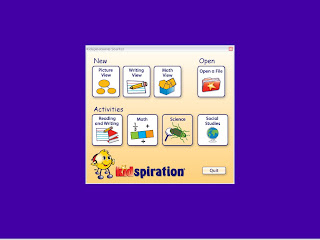Wednesday, February 18, 2009
Week 7- TPACK questions for Virtual Tour
Content: What is the content you'll be using in your lesson?
The content that I will be using in my Virtual Tour lesson is 5th grade Social studies Standard 4, Objective 1, Indicator C, which states, "Compare the trails that were important during westward expansion (e.g. Oregon, Mormon, Spanish, California)." This content is very important in learning how the 19th century was really a time of change and much expansion. This Oregon trail played a very large part in the expansion of America along with the Mormon, Spanish, and California Trails.
Pedagogy: What is the pedagogy you’ll be using and why is it a good fit with the content?
The pedagogy for this lesson would be discovery learning along with observations and inquiry thinking. This pedagogy fits with my content because the students will discover new skills (such as carving in stone like the people who trekked the trail) and through seeing the trails and where they lead to. This helps their inquiry learning because they can see beyond the maps and begin to question what these people had to endure and for what reasons they may have traveled on this long trail. The observations will be done in journal entries related to the sites along the trail where they can record their thoughts and think deeper about the events and sites along the Oregon Trail.
Technology: What is the technology you’ll be using and why is it a good fit with the content and pedagogy?
The technology I will be using for this lesson is Google Earth. I will create a virtual tour of the Oregon Trail. There will be a path drawn starting from Independence, Missouri ending in Oregon City, Oregon. It will pass through the various sites they traveled on the Oregon Trail and will include pictures of 5 of the most significant sites along the way. This fits very well with the content and pedagogy because the students can see the trail and see the distance and also see the terrain and real-life pictures along the trail. This use of technology can help them with their inquiry thinking because they can see the monuments and the pathways and understand more of what the people who traveled on the Oregon Trail thought and experienced.
Week 7- Virtual Tour Plan
| Location | Activity | Picture |
| 1. | Make a list of rules of what can not be done and what should be done while on the trail. Also make consequences for your rules. This will be in the students | http://www.legendsofamerica.com/photos-missouri/IndependenceVintage.jpg Independence Missouri in the 1800's
|
| 2.Ash Hollow, | In their | http://www.nctc.net/counties/garden/oregontrail.JPG Ash Hollow hills- forestry, trees, and grass
|
| 3.Register | Each of the students will carve their names and/or a picture into one large piece of sandstone. Also write in their journals about why they would write their names on the rock while passing through. | http://testingrange.com/oldsites/rmii_era/pix/ae/ae13.jpg
Far away view of register cliff in summer http://www.wyomingtalesandtrails.com/unthank05.jpg Close up of engravings
|
| 4. | The students will write in their | http://virtualguidebooks.com/Oregon/EasternOregon/OregonTrailCenter/FlagstaffHillRuts_F.jpg Picture of Flag Staff with wagon
|
| 5. | The students will write in their | Picture of the end of the Oregon Trail (url too long- click on picture to view url)
|
At each of these locations, they will view a picture as seen above. Along with these pictures will be a description of what the travelers might have done at these locations and what significance they might have. I will be using a path on Google Earth that goes through each of these locations and others (Independence, Missouri, Fort Kearny, Ash Hollow, Register Cliff, Scotts Bluff, Fort Laramie, Independence Rock, The Continental Divide, Fort Bridger, Three Island Crossing, Flag Staff Hill, Whitman Mission, Blue Mountain Segment, The Dalles, Barlow Pass, and Oregon City.) I will also use the polygon tool to highlight the specific locations the students stop at.
Sunday, February 15, 2009
Monday, February 9, 2009
TPACK questions for Digital Storytelling Assignment
What is the content you will be using in your lesson?
The content for this lesson is drawn from the Utah state core for the 3rd grade found at http://uen.org/core/. The specific objectives are: Standard 1-Objective 2- Indicator B: "Use a variety of formats (e.g., drama, sharing of books, personal writings, choral readings, informational reports) in presenting with various forms of media. " and Standard 8-Objective 6- Indicator A: "Produce personal writing" and F: "Share writing with others using illustrations, graphs, and/or charts to add meaning".
Pedagogy
What is the pedagogy you will be using and why is it a good fit with your content?
The teacher will discuss with the students the various types of stories- narrative, choral, informational, fiction, fantasy, traditional, etc. Examples of these and other types of stories will be given. They will see the various ways to tell stories and how other people do it. They will then come up with their own story- assisted if needed. It will help them to think creatively and show their original ideas. It fits great with the content because it helps them assist in writing their own stories with pictures to go along with their story.
Technology
What is the technology you will be using and why is it a good fit with the content and pedagogy?
We will be using the program PhotoStory. This will help the children load their illustrations and their text onto the computer. It also will allow for them to narrate their own stories in their own voices. This fits with the content because it allows them to create and tell their own story through a certain type of media being presented and also to create it themselves and illustrate it to enhance the story. This technology also fits with the pedagogy because it allows for them to pick a type of story and create it themselves using this program and see more in a more in-depth way how a story works. They can also view each others digital stories and see what other types of stories other students did.
Monday, February 2, 2009
TPACK questions
Pedagogy: The pedagogy I will be using will be the inquiry skill of observing and classifying attributes/characteristics. I will also include a focus on asking questions about objects and events in the student's environments. It is a good fit with the content because the students will be able to learn about the weather in their environment and the attributes of them. They will also classify and organize pictures (that can be labeled) into the corresponding season.
Technology: The technology I will be using is the computer program Kidsperation and a digital camera. This fits with the content because the specific activity in Kidsperation being used is called 'seasons' and it allows for the children to organize pictures in the correct category of seasons- which supports the pedagogy of classifying data of the environment. They get a hands-on idea of what people wear during which season and the reasons for the change in attire (due to the various changing factors in the environment).
Sunday, February 1, 2009
The Tech Savvy Teacher
As fellow teachers, we are constantly looking for new ways to get our students interested and excited about learning. Technology is a great way to enhance your content and pedagogy and spark all of your student's interests. In this Tech Savvy Article, I will discuss how we incorporated two certain technologies into our lesson plan centered on the four seasons. For the Kindergarten state core of standard 3, objectives 1a and 1e it says, respectively, students should be able to, "observe and describe typical weather for each of the seasons" and "describe how people change their behavior as the seasons change." By incorporating these standards and having them inquire about their environment through the use of technology, the students will receive a more hands-on activity and be independent learners.
We began with a discussion of the changing of the weathers. We asked them questions like, "Is every day hot and sunny?", "Do you notice how some days are hot and some days are cold?", "When does it snow- when it's hot/when it's cold?", etc. We then discussed the four different seasons and the various attributes of each. Then each student used the computer program "Kidspiration" and used the activity named, "seasons" under the science section. They then scrolled through the numerous pages of clip art pictures and drag them into the specific season box to which they thought it belonged to.
We then had the assignment to take the class digital camera and pair up with someone to take pictures of what people would wear in that season.
They used the classroom's dramatic play costume box to dress each other up (each student wore the attire for two of the seasons- four in total). They then brought the camera back to the computer with their Kidsperation piece still open. With the assistance of the teacher, they imported the four pictures. After they were imported, they placed them in the corresponding section of season.
Kidsperation is a really useful computer program. They have resources for reading, writing, math, social studies, science, and more. Using the 'seasons' activity, it helped the students organize their ideas and facts about the different seasons. It encouraged them to inquire the reasoning for the classification of the pictures. There was much discussion on why or why not certain pictures belonged in certain seasons. They learned about their environment through testing out ideas and through inquiry. Through using the digital camera, the students were able to interpret their ideas of the seasons and how one would dress during that season. They independently acted out their ideas and saw them carried onto the computer and then onto printed paper. They saw for themselves how to collect and organize different types of data- not just numbers, but clip art and their own life pictures. It brought technology and the idea of seasons alive and made it much more personal.